childebrandt42
Worthless info……………Oh blinky lights!

Recent Blog Posts
From our blog
-
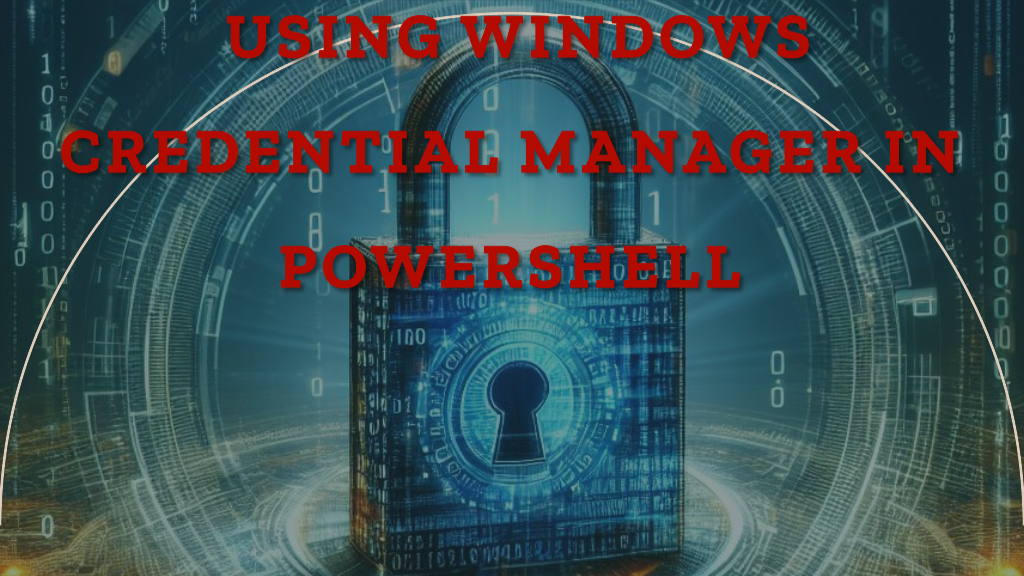
Unlocking Secrets: A Guide to Windows Credential Manager in PowerShell
Redux of Previous Post that has been archived as I felt like I could do it more justice. Over the years I have done ton of different ways of dealing with Credentials in scripts, the whole just do Get-Credential and enter it every time I run the script but that is a great for one…
-

Commvault Cleanroom Recovery
As I kid, we always thought that the boogieman was lurking in the dark and under our bed, now days we have a boogieman lurking in the cyber world. That boogeyman is just waiting to pounce on your precious data and wreak havoc on your digital world. In a serous manner we all know that…
-

Login Enterprise Custom Session Metrics
Intro: Over the last few months, I have been spending a ton of time in Login Enterprise in my home lab doing testing of various things to come in the blog. Stay tuned for more to come with this as I have free time will write more on this as I progress deeper and deeper…
-
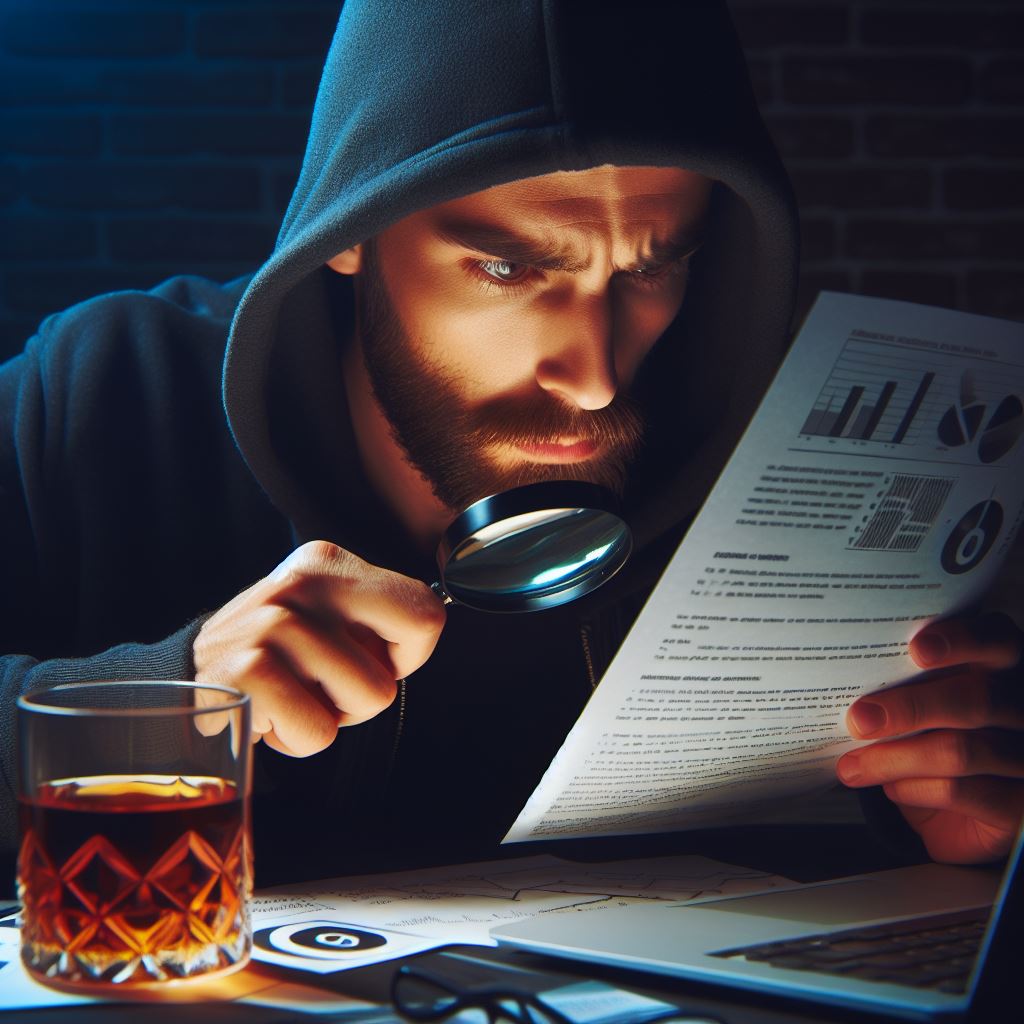
In-depth User Inactivity Analysis for VMware Horizon Environment
In running a Horizon Environment has your boss asked you to run a report of who is logging in or who has not logged in to the Horizon environment? Well guess what, to my knowledge there is no tool out there that will give you the ability to run a report of all users that…
-

Horizon Usage Report: Understanding your users, well maybe!
If you’re tired of not getting useful reports from Horizon, I’ve got good news for you! I’ve updated my PowerShell script to help you export pool connection data easily. You can get CSV or Excel reports, with or without Pivot Table. Check it out and make your life easier! Download the script [here].
-

The greatest coding tool to date! GitHub Copilot long term review.
GitHub Copilot is an AI-powered coding assistant developed by GitHub and OpenAI. It offers a chat feature for custom commands, autocomplete for faster coding, code documentation, error fixing, and even code test generation. It’s not perfect, but a huge asset for boosting productivity, saving time, and well worth the investment.
-

App Volumes Usage Report: Decoding the Signals for Retiring Old Applications with Precision
As an app admin, it’s crucial to know who’s using the applications and how often. I’ve created a report for you. The User Usage Report shows user logins and assigned apps. The Package Usage Report tracks package usage and last usage time, important for app lifecycle management. The Writable Volumes Usage Report shows usage details.…
-

As Built Report for VMware Universal Access Gateway (UAG)
Well, its official, I have completed all the Horizon on-premises As Built Reports now that this UAG report is published! You can get it live > AsBuiltReport/AsBuiltReport.VMware.UAG (github.com) The other reports: As Built VMware Horizon > AsBuiltReport/AsBuiltReport.VMware.Horizon (github.com) As Built VMware App Volumes > AsBuiltReport/AsBuiltReport.VMware.AppVolumes (github.com) If you want to take a look at the…
-
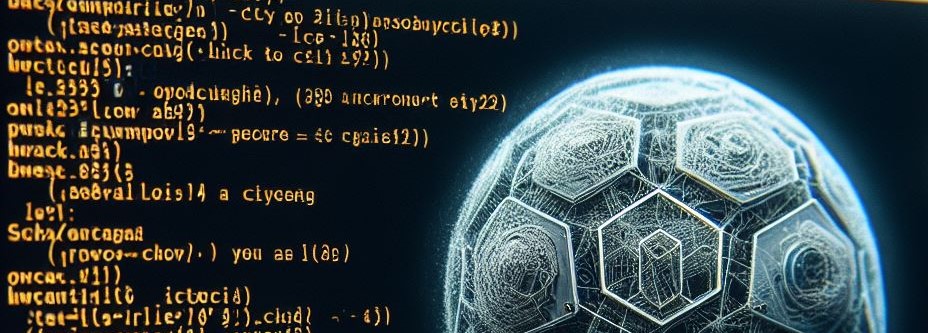
Cracking the Code: Navigating VMware’s Lack of API Documentation for App Volumes – One Victory at a Time
This post contains an overview of various App Volumes APIs not documented by VMware, along with examples of PowerShell code to use them. The post includes commands for connecting to the App Volumes server, accessing inventory, directories, infrastructure, and more. The author also provides a link to GitHub for the full code.
-

Unleashing the App Volumes 4.x API via Edge or Chrome, Empowering Operations with PowerShell
This article provides an updated guide on using Chrome or Edge for App Volumes APIs, including PowerShell, developer tools, and REST methods. It covers discovering, launching sessions, getting version data, working with online entities, and managing storage groups, applications, and user assignments. The author also shares insights on navigating the developer tools.
childebrandt42
Worthless info……………Oh blinky lights!